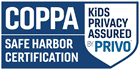Job Seekers
The following example is intended for jobseekers who are looking for their first job, or are transitioning from an existing job. As such, this section assumes that you have a few specific occupations in mind that you would like to pursue.
Register for an Account
Before beginning your career exploration, it is recommended that you create an account with Pennsylvania CareerZone. While this step is not required, without an account some of the tools listed below, like the Journal, will not be available. Registering for an account will enable you to pick up where you left off each time you return to Pennsylvania CareerZone.
To register, use the Register button on the main page to bring up the registration form. You may also select the Sign In link in the top right hand corner of any page, and then select the Create Account tab to get to the form. Once there, fill in the requested information and click Create. When your account has been created, you will see your name replace the sign in link in the top right corner of the page.
Identify Occupations to Pursue
If you have already held a job, you probably know the occupation you are looking to pursue. However, if you are new to the workforce or are looking to transition to a new career, you can find a list of occupations that might be suited to you by completing the following activities:
- Take an assessment - You can use any of the assessments in the system to find occupations for which you might be suited. If you have had been in the workforce for a while, you might want to consider the Work Importance Profiler. If you are new to the world of work, the Interest Profiler might be a better place to start.
- Job Family - Job families are lists of occupations grouped by the industry type they are in. You can look at the job families and find a grouping that you might be interested in.
- Job Title - If you know the title of an occupation you would like to explore, you can enter it in the search box in the top of the screen.
As you look at the listings, you will see a filter at the top of the page. You can use this to refine your search to find occupations that meet your preferred salary or to find jobs that are STEM occupations. Use these options to help you drill down to find the best occupations for you.
As you find occupations that you might like, use the Bookmark feature to save them to your account, so you can come back and review them at a later point.
Take Notes
When you are looking at each occupation, be sure to utilize the Journal to take notes on what you do and do not like about it. Do any of the skills match up with ones you think you have? Is the salary in line with what you would like to make? Are there a lot of projected job openings? These things may seem trivial and easy to remember, but as you view 10, 15 or even 20 profiles those details become harder to recall. Taking notes is a great way to keep it all straight, and you will be able to jump directly to the occupation when you look at your journal entries.
Many other sections in the system allow for notes as well. Anytime you see the Journal entry at the top of the page, you can take notes and use them jump back to that page later.
Create a Resume and Cover Letter
After you have identified occupations that you would like to pursue, you will want to develop a cover letter and a resume to sent to potential employers. You can create a version now, and then as you find jobs you would like to apply for, you can create alternate versions tailored to the specific opening.
To create a resume, select Resume Builder from the Grow drop down above.
To create a cover letter, select Cover Letter Builder from the Grow drop down above.
Find Job Openings
Every occupational profile in the system has a link to jobs in your area. To use, click on the Jobs link in the left hand column. This will take you a table that contains a listing of available jobs. Similar to other listings in the system, you can refine the results by changing the options in the filter heading.
When you have identified job openings you are interested in, simply follow the link in the table to go directly to the employers website where you can learn more and apply for the position.
Remember, as you apply for various jobs it can be very helpful to come back and make a note in your Journal of what you have done.